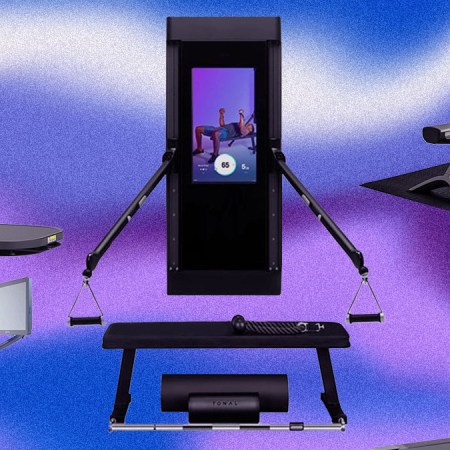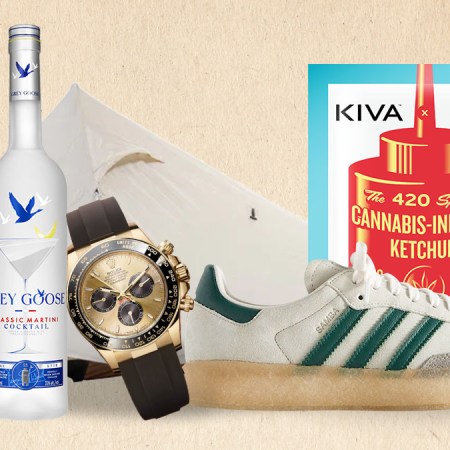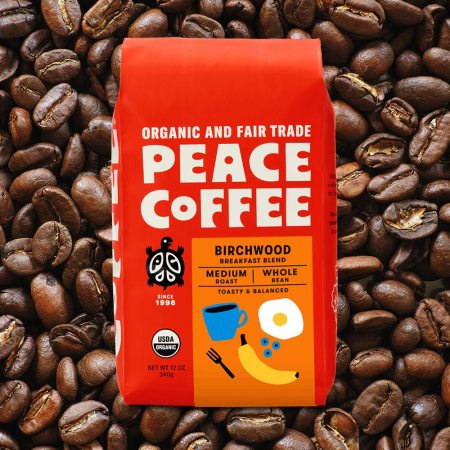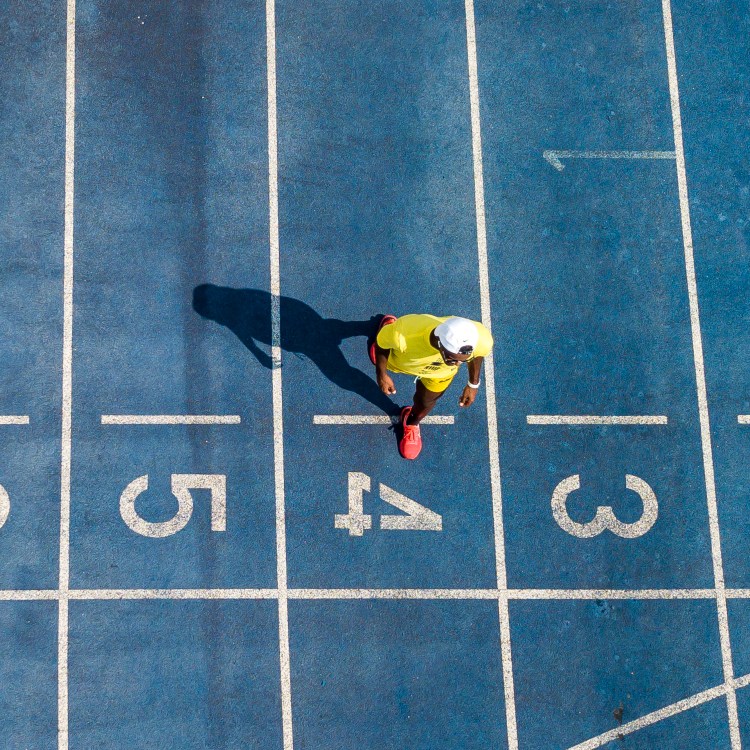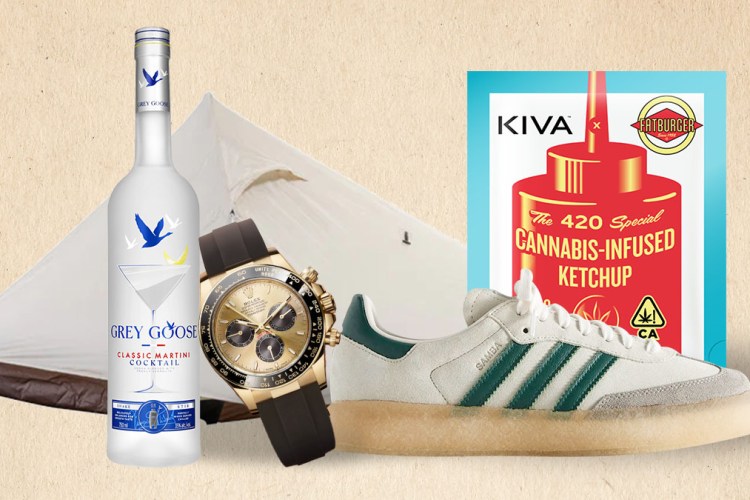The screens on connected fitness machines are pretty damn impressive.
If you own one — Peloton, Mirror or one of the many others — you know it’s the monitors that always seem to fetch the most oohs and aahs whenever you show off your purchase to guests. Unlike exercise equipment of old, the screens on modern apparatuses are high-definition, touch-responsive and start at a size of 24 inches.
It’s like having a TV (or the biggest iPad) hitched up to your bike, and for some owners, that screen is simply too good to go to waste. They’re not content with only following along to guided workouts; they want the option of watching Netflix, the news or sports highlights while they ride, too.
That’s why some adults have taken to hacking, or “jailbreaking” the online platform in exercise bikes and treadmills from Peloton and NordicTrack. It’s a surprisingly simple process — a recent article from Wired explains how trainees bypass the exercise software in NordicTrack’s X32i treadmill (called iFit), to install a third-party browser and access essentially any app imaginable.
All you have to do is tap the touchscreen 10 times, wait seven seconds, then tap it another 10 times. This unlocks the screen and brings you to a standard operating system, which can be manipulated however you like. Techies call it “privilege mode,” or “God mode.”
How would you unlock a Peloton, though? A ton of coders have already documented the step-by-step on YouTube and Reddit. Here’s a quick rundown:
- Click your profile
- Click the “three dots” tab in the bottom righthand corner
- Click “About”
- A pop-up will appear
- Tap the bottom righthand corner of the pop-up seven times
- An icon labeled “WebView Browser Tester” will appear
- Tap it to bring up the browser
- Type in netflix.com and sign in
- Click the “back” buttons to return to your normal Peloton once you’re done
Now, feel free to go ahead and try that on your device. Just don’t be surprised if Netflix plays an error message when you try to watch an episode of your latest show. As Wired details in its article, exercise platforms are cracking down on user resets. According to NordicTrack, which publicly acknowledged its decision to lock privilege mode, the hack was never meant to be “a consumer-facing functionality.” It was there so the customer service team could access bikes and treadmills and wirelessly troubleshoot when a machine was malfunctioning.
But now the brand (and Peloton as well, though quietly), is updating its programming. They don’t want anyone accessing apps that aren’t named iFit, citing that a piece of equipment with “moving parts” should not be manipulated.
Physical safety and cybersecurity are fairly reasonable concerns in this space. Remember: earlier this year, Peloton had to recall a number of treadmills after a child was pulled underneath the rear of the tread and died. And security company McAfee has reported that hackers can take control of a connected fitness machine’s camera, microphone and screen.
But others have pointed out that changing the software this late in the game is simply a flexing of power. The platforms want their apps (or the apps they’ve contracted) to be the only thing trainees watch while exercising. It adds another angle to the ongoing right-to-repair debate — shouldn’t consumers be allowed to alter something they purchase?
With hardware, it’s difficult for a brand to know when you’ve changed out parts. Think about someone updating a car to their liking. But with software, user modifications aren’t absolute. When sufficiently irritated — which is the case here — the parent platform can override any changes you can make.
That could be changing soon. Right-to-repair regulations are picking up steam and support in Washington, while advocacy groups are arguing that updating software means reducing electronics waste. But for right not, at least, no matter how much you’d like to watch an episode of Squid Game, Peloton would much rather you strap in and take a 30-minute HIIT session with Ally Love.
Thanks for reading InsideHook. Sign up for our daily newsletter and be in the know.