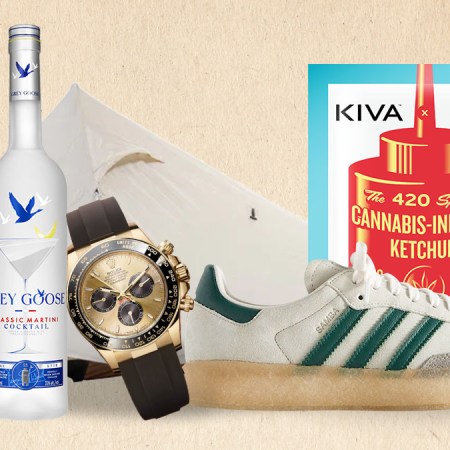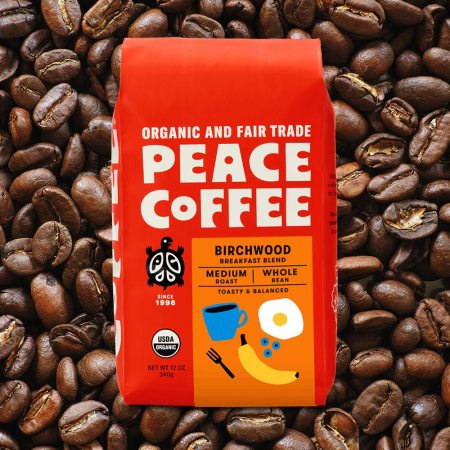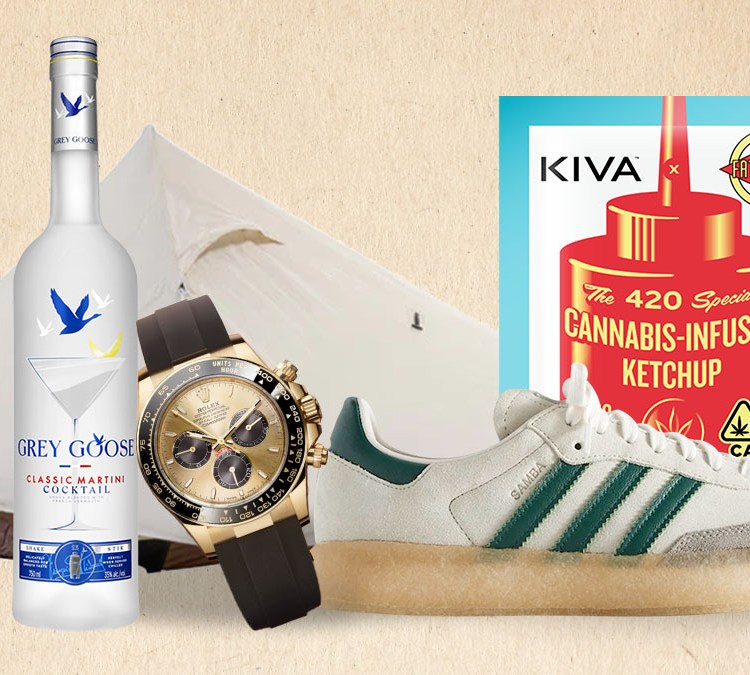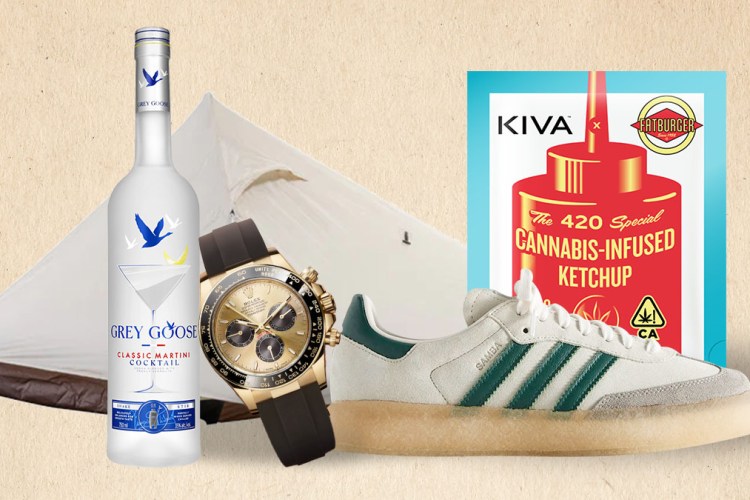If you ever want to copy and paste more than one link, piece of text or image during a session on your iPhone, you’re out of luck: The built-in clipboard only saves one item at a time. But thanks to an ingenious workaround detailed by Gadget Hacks, you’ll now be able to access an entire history of copied items with a few taps.
It’s a bit of work to set up, but it’s worth it. Essentially, you’ll want to utilize a few of Apple’s built-in apps and features — namely, Shortcuts and Back Tap. And the good news is that Gadget Hacks author Justin Meyers already created the Shortcut you need to download (which you can find here).
From there you have a choice of where to save all these copied items, but we suggest saving everything to your Notes app, which can handle both text and media. We also suggest saving everything to one Note instead of making a new one for each copied item. (Again, you’ll want to follow the Gadget Hacks instructions closely.)
Then you’ll assign a function to Back Tap, the iOS accessibility feature that you always forget existed — it’s the Apple logo on the back of your phone that you tap 2-3 times to trigger the required action. Here, that means going to Settings –> Accessibility –> Touch –> Back Tap, selecting “Double Tap” or “Triple Tap” and then scrolling to the Shortcuts section to choose “Save Clipboard History.”
It’ll take a minute or two to set up, but once you’re done, you can run this copy-and-paste Shortcut whenever you do the double or triple tap.
Why not use a third-party app, like Clipboard++ or Paste Anywhere? As Meyers notes, those apps inconveniently require an associated keyboard to find and select your clipboard history contents (and you’ll need to open the app or keyboard every time you copy content to your clipboard). Plus, it allows these third parties access to potentially sensitive material.
Thanks for reading InsideHook. Sign up for our daily newsletter and be in the know.